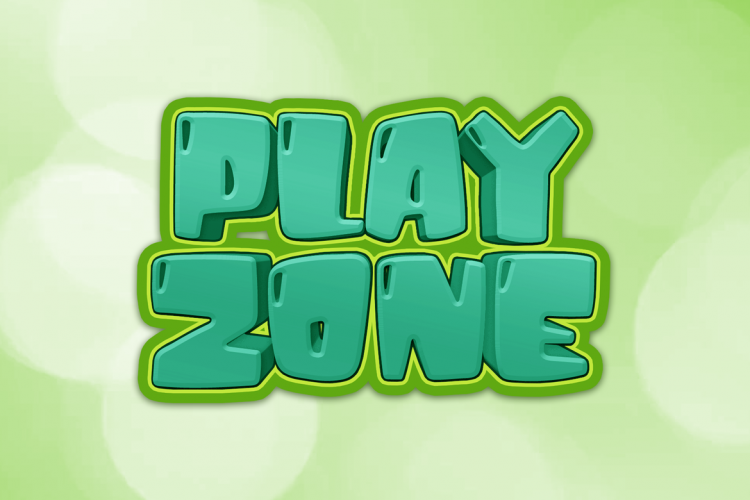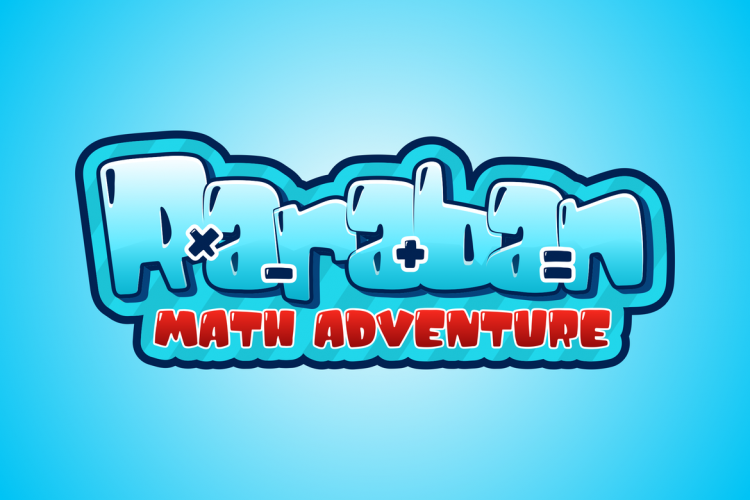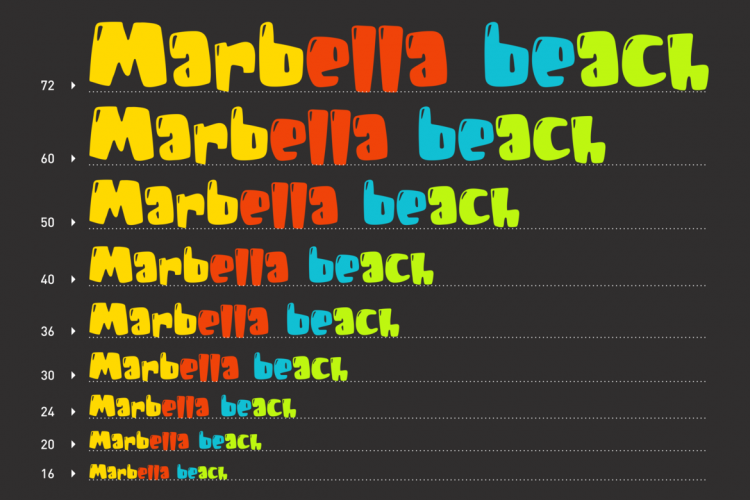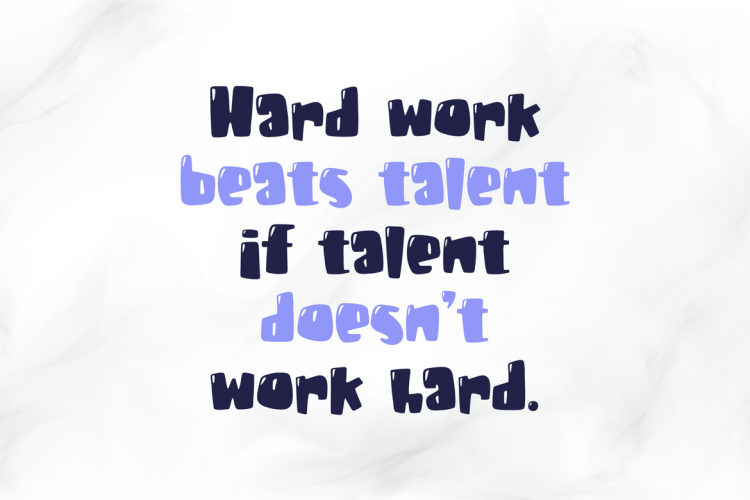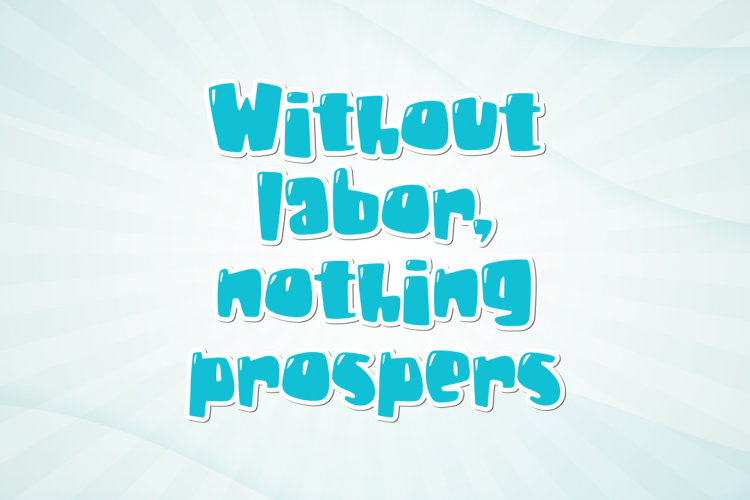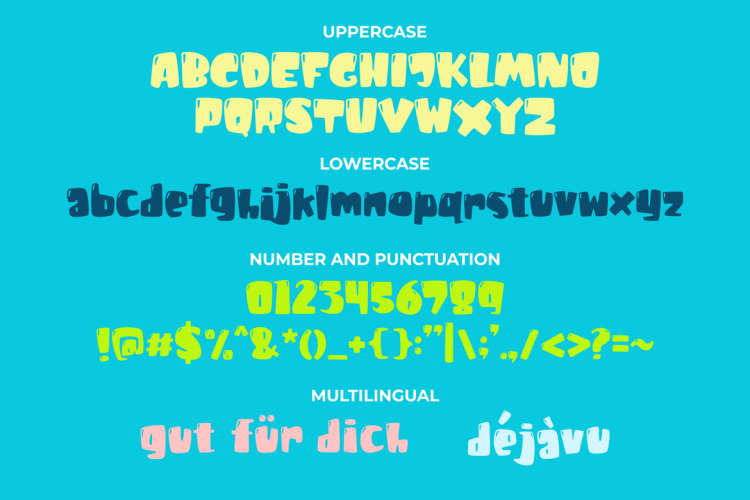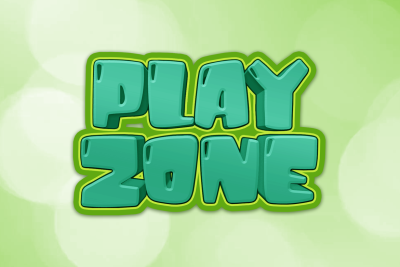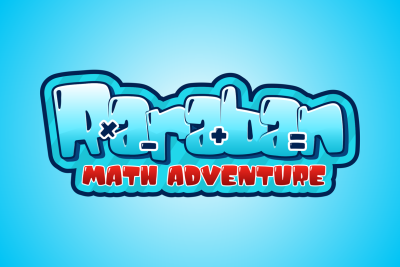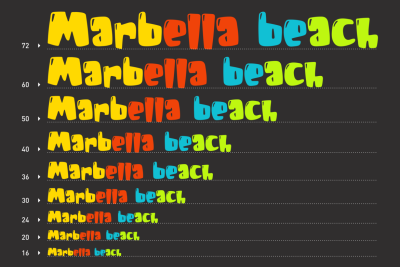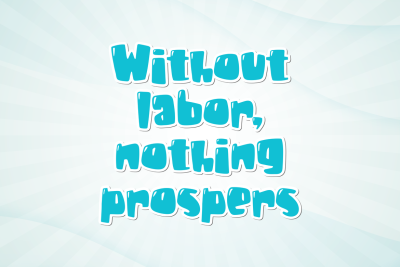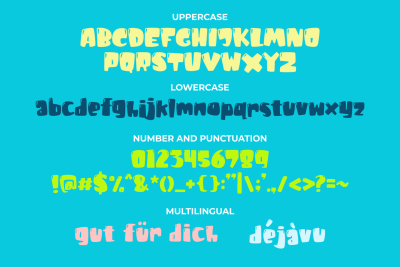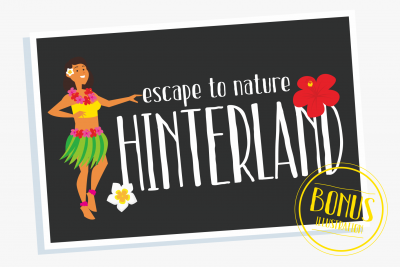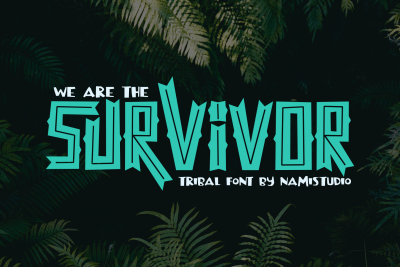Description
Bubble Font Feeling Good brings a playful and vibrant touch to any project. With thick, rounded letterforms and smooth edges, this font captures a bubbly, friendly essence that instantly draws attention. Furthermore, each letter has a bold outline and a layered effect, creating a 3D, pop-out look. This feature enhances visibility and adds appeal. The bright color scheme—yellows, blues, and greens—boosts the font’s cheerful vibe, though designers can still adapt it to any palette.
Overall, this font embodies a youthful, fun style, balancing nostalgia with a modern flair. It radiates warmth, appealing to audiences of all ages, especially younger ones. Bubble Font Feeling Good transforms simple text into eye-catching statements. As a result, it creates a friendly, engaging atmosphere in both digital and print formats.
Its thick strokes and bold design ensure high legibility, even from a distance, which makes it ideal for headers, titles, and short phrases. Additionally, the font’s cartoon-like quality adds personality to any design, sparking joy in viewers. Designers can use it in projects that aim to evoke happiness and positivity, such as birthday invitations or playful posters.
Bubble Font Feeling Good Ideal for
Designers targeting children, families, or upbeat audiences will especially love Bubble Font Feeling Good. Its playful look is ideal for kids’ brands, educational materials, and products aimed at young viewers. For example, toy packaging, children’s book covers, and kids’ apparel branding all benefit from this font’s friendly appearance. In addition, logos, ads, and packaging for children’s products become more accessible and fun with this style.
Event planners can also use Bubble Font Feeling Good to enhance event materials. Its bold, celebratory style works well for posters, banners, and decorations at family-friendly events. These may include school fairs, birthday parties, or community gatherings. The font’s lively character adds excitement, thereby creating a festive and inviting atmosphere.
Moreover, digital content creators will appreciate Bubble Font Feeling Good’s charm on social media. It’s perfect for YouTube thumbnails, graphics, and website headers with a friendly tone. Channels focused on children’s entertainment or education benefit from its fun, engaging look. Thus, this font helps convey a playful, energetic brand identity on platforms like Instagram, TikTok, or YouTube, appealing to audiences seeking joy and positivity.
In summary, Bubble Font Feeling Good adds fun to any design. Its cheerful style appeals to children’s brands, event organizers, and creators who want a lively, bold, and friendly font that leaves a lasting impression.